Quote from: Crimson Wizard on Wed 15/02/2023 08:55:56https://raw.githubusercontent.com/adventuregamestudio/ags/master/Editor/AGS.Editor/Resources/splash-mittens.bmp
Look at those fresh-faced babies! So young. So innocent.
I agree the Valentine's Day/Xmas splash photos could probably be removed, but if the others are just fun easter eggs that you need to enter in a specific keyboard command to access... why not keep them?



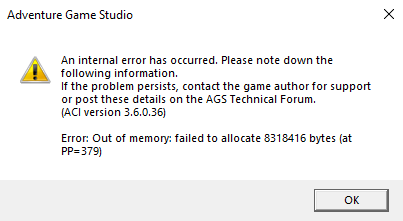
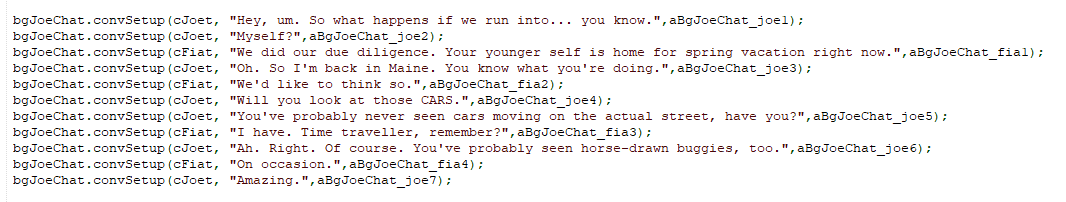
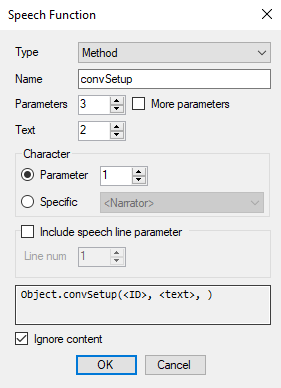
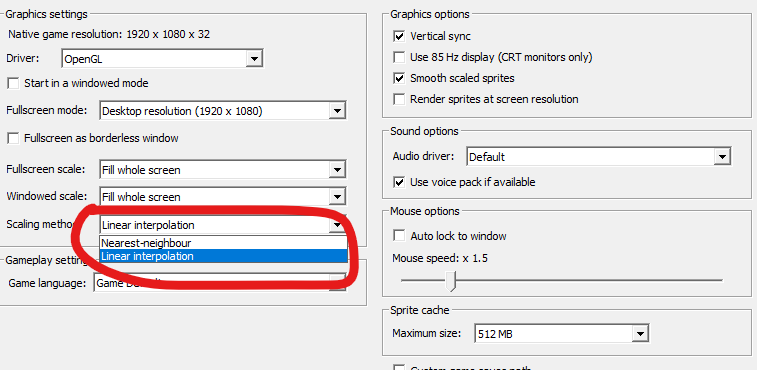


 Or will a slightly shrunk redolution be available as well? Remember that 1920x1080 is a lot, not everyone has such big screen...
Or will a slightly shrunk redolution be available as well? Remember that 1920x1080 is a lot, not everyone has such big screen...
