Thank you very much for this. Now I can finally enjoy playing the demo.
- Welcome to Adventure Game Studio.
This section allows you to view all posts made by this member. Note that you can only see posts made in areas you currently have access to.
Pages1
#1
AGS Games in Production / Re: Captain Disaster and the Two Worlds of Riskara- **Trailer and demo available!**
Fri 17/03/2023 16:48:13 #2
AGS Games in Production / Re: Captain Disaster and the Two Worlds of Riskara- **Trailer and demo available!**
Fri 03/03/2023 12:28:09
Is there a chance for a STEAM free version? I would really like to play the demo.
#3
Editor Development / Re: [Feature Request] - Bringing back part of the context menu for sprite import
Mon 13/02/2023 21:38:37
That sounds great, thanks. I will test it when the next build comes out.
#4
Recruitment / [HELP FOUND] – Writer/Co-Designer for Retro Adventure
Sun 05/02/2023 23:03:42
Project:
A 2D graphic adventure about the Barbarian and the Robot in retro pixel graphics.
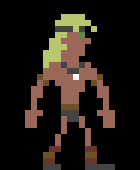
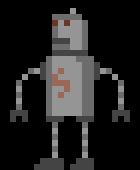
It's a short to medium length game and it's already 66% complete - still missing 2 sections.
The plan is that it will be finished this year.
Positions Available:
I am looking for someone with good English skills to help me with my writing.
In particular to give more depth to the characters, to make the dialogues more fun and to revise descriptions.
The game is more of a comedy style and the writing should not be too wordy.
Also, I'm a bit stuck in the design right now and can just use some new input for the remaining part of the game with the rest of the puzzles.
Comments:
The game will be free and the job is an unpaid one - but it will be fun for sure.
If you are interested you can contact me via PM.
A 2D graphic adventure about the Barbarian and the Robot in retro pixel graphics.
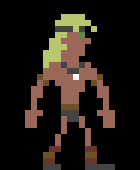
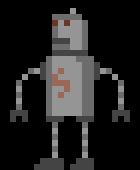
It's a short to medium length game and it's already 66% complete - still missing 2 sections.
The plan is that it will be finished this year.
In particular to give more depth to the characters, to make the dialogues more fun and to revise descriptions.
The game is more of a comedy style and the writing should not be too wordy.
Comments:
The game will be free and the job is an unpaid one - but it will be fun for sure.
#5
Editor Development / Re: [Feature Request] - Bringing back part of the context menu for sprite import
Fri 03/02/2023 20:39:57
Thank you very much.
#6
Editor Development / Re: [Feature Request] - Bringing back part of the context menu for sprite import
Thu 02/02/2023 21:27:28Quote from: morganw on Thu 02/02/2023 11:24:13I probably expressed myself in a misleading way. The term "tiled" was misunderstood by me.Quote from: Knoodn on Thu 02/02/2023 00:10:50When I have revised a series of sprites (without a linked source file) and use the option "Replace sprite from file..." for each sprite, I have to scroll through the files list again and again to open the same file.I'm not quite sure that I follow this part. When you have revised a series of sprites doesn't that mean you have made changes to a series of files. Why would re-using the same file be useful in this context? Do you mean that you just want the selection to default to the previously used source directory?
What I mean is one graphic file with several frames of an animation. I want to replace the already existing sprites in AGS with the frames from this file. Since the project was started with an earlier version of AGS, there is not a source file for all sprites. So I use "Replace sprite from file..." and open the specific file with the several animation frames.
What I don't mean is an extra file for every sprite.
#7
Editor Development / Re: [Feature Request] - Bringing back part of the context menu for sprite import
Thu 02/02/2023 00:10:50
Thanks for the clarification.
Yes, what I want is to replace an already imported sprite by opening the "import sprite" window which shows me the file the last sprite was imported from. I dont't use the tiling.
When I have revised a series of sprites (without a linked source file) and use the option "Replace sprite from file..." for each sprite, I have to scroll through the files list again and again to open the same file.
But I'm fine with that if the option was removed for a good reason.
Yes, what I want is to replace an already imported sprite by opening the "import sprite" window which shows me the file the last sprite was imported from. I dont't use the tiling.
When I have revised a series of sprites (without a linked source file) and use the option "Replace sprite from file..." for each sprite, I have to scroll through the files list again and again to open the same file.
But I'm fine with that if the option was removed for a good reason.
QuoteJust to check though, are you looking to set the same single source file for multiple sprites?But that would also be interesting. Is it possible?
#8
AGS Games in Production / Re: Captain Disaster and the Two Worlds of Riskara
Wed 01/02/2023 21:25:14
Hey Dave and Team Disaster.
It is good to see that the Captain is back!
Everything sounds and looks very promising. I am really looking forward to it.
Keep up the good work.
It is good to see that the Captain is back!
Everything sounds and looks very promising. I am really looking forward to it.
Keep up the good work.
#9
Editor Development / [Feature Request] - Bringing back part of the context menu for sprite import
Wed 01/02/2023 21:14:17
Hello fellow developers,
hopefully this is the right place for this.
Since version 3.5 of AGS the "replace sprite using last sprite..." option is missing from the sprite import context menu.
Would it be possible to bring this back?
I'm working on a game from an older version of AGS that doesn't have a source file for each sprite. It's quite annoying to have to go to the specific file every time you want to replace a sprite.
It was there up to version 3.4. See picture:
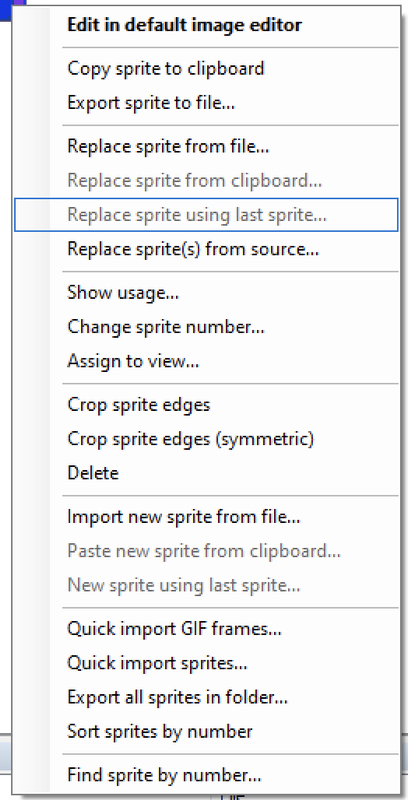
If it is possible, I think it should also be renamed to "Replace sprite using previous file...".
And thanks to everyone who works on AGS. You are doing a great job.
hopefully this is the right place for this.
Since version 3.5 of AGS the "replace sprite using last sprite..." option is missing from the sprite import context menu.
Would it be possible to bring this back?
I'm working on a game from an older version of AGS that doesn't have a source file for each sprite. It's quite annoying to have to go to the specific file every time you want to replace a sprite.
It was there up to version 3.4. See picture:
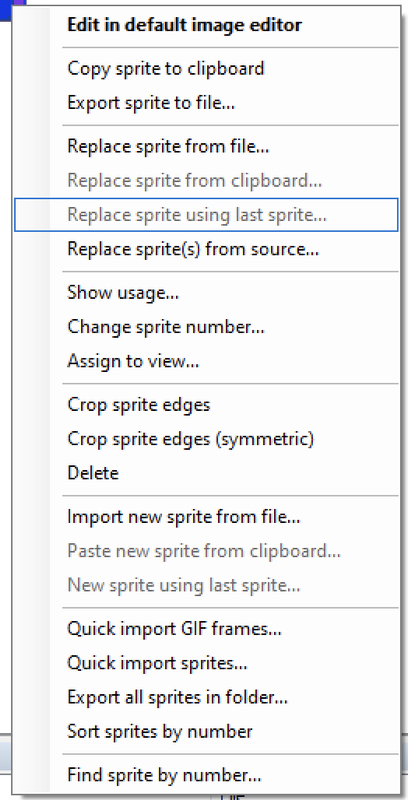
If it is possible, I think it should also be renamed to "Replace sprite using previous file...".
And thanks to everyone who works on AGS. You are doing a great job.
#10
Site & Forum Reports / Re: Bug reports & suggestions
Sun 19/01/2020 22:19:22
I'm not sure if this is the right place, but...
I'm not able to download games from the database. I've tried different games with firefox and safari.
Clicking the "Download" button leads me to the site "Redirecting to download link in three seconds." and then nothing happend.
I'm not able to download games from the database. I've tried different games with firefox and safari.
Clicking the "Download" button leads me to the site "Redirecting to download link in three seconds." and then nothing happend.
#11
The Rumpus Room / Re: Happy Birthday Thread!
Wed 09/01/2013 01:37:46
I'm too late but it seems you had a nice birthday, Mark. I hope you are better again, after the candle.  Belated all the best.
Belated all the best.
 Belated all the best.
Belated all the best.
#12
The Rumpus Room / Re: *Guess the Movie Title*
Tue 13/12/2011 16:32:59
Ponch is right - and next.
#13
The Rumpus Room / Re: *Guess the Movie Title*
Tue 13/12/2011 14:42:15Pages1
SMF spam blocked by CleanTalk


